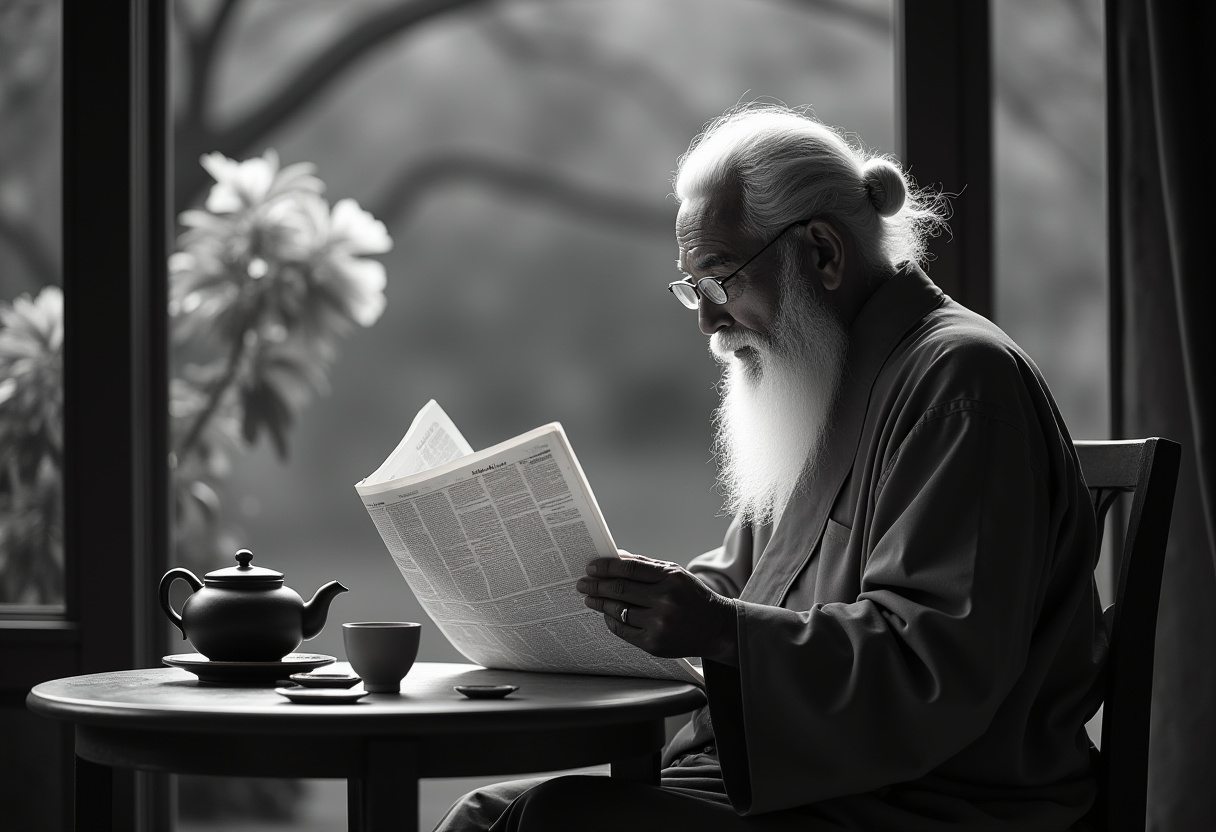In a significant update, Microsoft has unveiled a host of new features for Windows 11 alongside two new Surface PCs. Key among these features is a redesigned Start Menu focused on personalized customization and deeper integration with the Phone Link application. Users can now access a unified app layout that will prioritize personal usage patterns, enabling quicker access to favorite applications. Notably, new views for the all apps list—traditional, grid, and category—aim to streamline the user experience. Enhanced interaction with AI is also at the forefront, with an AI agent now integrated in the Settings menu. This agent will assist users by interpreting natural language commands to modify settings, thereby automating tasks that previously required manual navigation through multiple menus.
Furthermore, the update introduces innovative features in Microsoft’s productivity suite. The upcoming 'Click to Do' tool allows users to utilize AI to perform tasks like drafting content in Word or scheduling meetings in Teams directly from their working context. New features in the Photos application, such as the 'Relight' tool that enhances image lighting using simulated sources and an advanced sticker generator in Paint, reflect Microsoft's commitment to integrating advanced AI functionalities across its platforms.
Despite these promising developments, Microsoft’s history of slowly rolling out features may lead to skepticism among users eager for immediate access to these enhancements. While the new features will first be available to Insiders later this month,, Microsoft has provided no definitive timetable for a widespread rollout.
As a longtime observer of the tech landscape, it’s evident that Microsoft is not just responding to trends, but actively shaping them with these powerful tools. The enhancements poised for Windows 11 exemplify a broader industry shift towards integrated AI experiences that could redefine productivity and user interaction. However, these advancements also bring about concerns regarding user dependency on AI-driven interfaces and the potential for a learning curve, particularly for more traditional users.
As all eyes are on Microsoft’s implementation strategies, the tech community will be anxious to see how these features perform in real-world scenarios, and whether they justify the hype surrounding this monumental update. The immediate focus should be on ensuring that these features not only enhance usability but also secure the necessary user trust in AI interactions.
AD
AD
AD
AD
Bias Analysis
Bias Score:
25/100
Neutral
Biased
This news has been analyzed from 19 different sources.
Bias Assessment: The article exhibits a slight bias towards a positive reception of Microsoft's announcements, framing new features as advancements in user interface and experience. This optimism may overshadow potential concerns or criticisms regarding Microsoft's slow rollout and historical challenges with user adoption, thus presenting a somewhat unbalanced view. However, the piece does maintain an analytical perspective, discussing both the innovations and the implications, which helps to mitigate extreme biases.
Key Questions About This Article