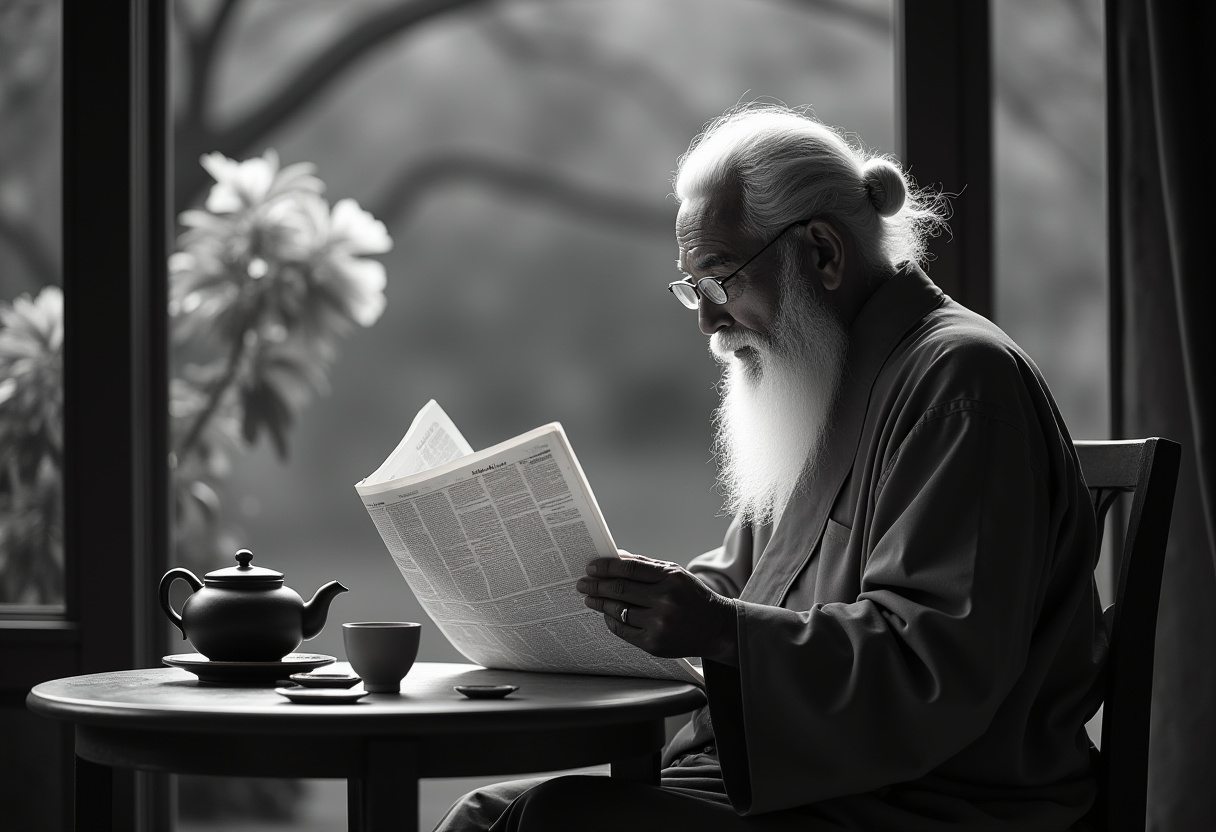Enhancements in Google Messages
Google Messages, the default text messaging application on Android devices, is rapidly gaining traction thanks to its support for Rich Communication Services (RCS) features. These features, which include end-to-end encryption, delivery receipts, and the ability to share high-resolution media, are attracting users seeking a more enriched texting experience. However, the app still faces competition from established messaging giants like iMessage and WhatsApp.
In recent months, Google has been testing a multitude of new features in its beta branch to enhance user experience. Among these features are sensitive content warnings, real-time location sharing, custom group chat icons, a new mention feature, and the much-anticipated "delete for everyone" function. These updates are geared towards making Google Messages more competitive and enjoyable for its users.
New Swipe-Through Media Feature
One of the latest developments includes a new feature that will significantly improve the way users interact with media within group chats. According to an APK teardown from Android Authority, this innovative feature will allow users to swipe through all media shared in a conversation effortlessly. Currently, when an image is opened in Google Messages, users can only access other images sent within the same message.
With the forthcoming swipe-through media feature, users will be able to view all images sent within a conversation—swiping left for new images and right for older ones. This streamlined approach will eliminate the need to backtrack through conversations to locate specific media. Additionally, a commenting function and emoji reactions will be available at the bottom of the screen, enhancing interactivity during discussions.
Accessing Shared Media
Another beneficial enhancement allows users to view all media shared in a group chat by accessing its chat details and selecting "Images." This will display a history of all shared images, much like the functionality offered in competing apps such as WhatsApp and iMessage. While these adjustments may seem minor, they bring substantial improvements for users who frequently send and consume media, especially in active group chats.
Future Updates and User Needs
While the swipe-through feature and expanded media access are currently under development, the anticipated upgrades suggest that Google is set to redefine its texting application this year. There is hope that many of the new features being tested will soon be made available to the broader user base.
However, users have expressed additional needs, such as the implementation of a trash folder. Many have experienced the frustration of prematurely deleting a message only to realize later its importance. Such a feature would enable users to recover lost messages easily, preventing what has been described as a common blunder.
Impact of Android 16 Updates
As Google continues to enhance the functionality of its core applications, the rollout of Android 16 is anticipated to introduce new design elements, aligning with Material 3 Expressive guidelines. This redesign is expected to enhance user interface across Google applications, including Google Messages, bringing a fresher look and improved usability to the platform.
With these updates, Google is concertedly addressing user experience and competitive positioning within the messaging landscape. As features mature and roll out, we can expect to see an increase in Google Messages' user engagement and satisfaction.
Bias Analysis
Key Questions About This Article