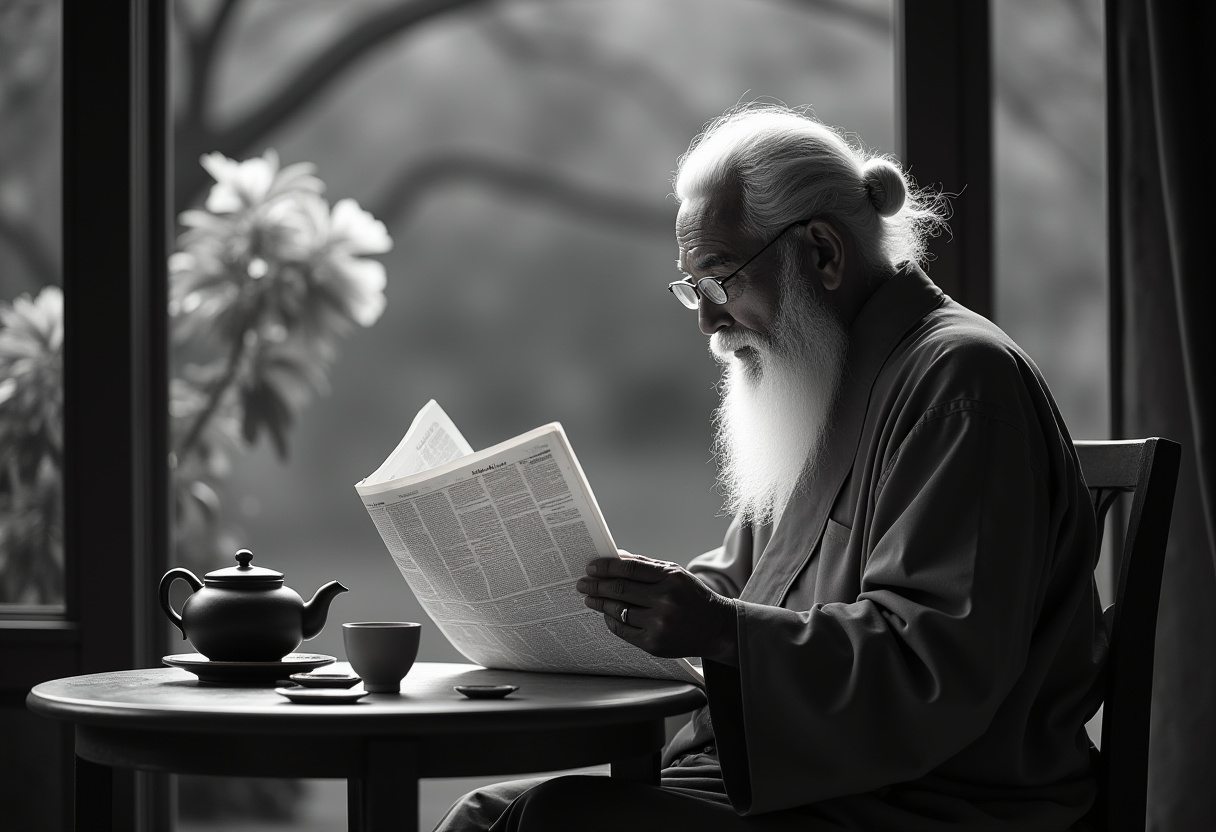Introduction of a Captivating New Software Design
Cupertino, California – Apple has today introduced a remarkable new software design aimed at enhancing user experience across its platforms. This innovative design employs a unique material named Liquid Glass, which is engineered to reflect and refract its surroundings dynamically. This update not only enhances content visibility but also injects a lively vitality into controls, navigation, app icons, and widgets, preserving the familiarity inherent to Apple software.
A Leap Towards Harmonious Integration Across Platforms
The new design is set to be integrated across all major operating systems — iOS 26, iPadOS 26, macOS Tahoe 26, watchOS 26, and tvOS 261. This unprecedented integration aims to forge greater harmony among the different platforms while maintaining the unique characteristics that define each system.
Insights from Apple Leadership
Alan Dye, Apple’s vice president of Human Interface Design, expressed the company’s vision: “At Apple, we’ve always believed in the deep integration of hardware and software that makes interacting with technology intuitive, beautiful, and delightful. This is our broadest software design update ever.” This commitment to user delight is rooted in meticulous rethinking of the fundamental elements of their software ecosystem.
Diving Deeper into Liquid Glass
Liquid Glass embodies a blend of glass-like optical properties and fluid adaptability, allowing it to adjust according to surrounding content and environmental lighting. This visual treatment, created in close collaboration between the design and engineering teams, employs real-time rendering to produce aesthetic dynamism through specular highlights. With this innovation, everyday interactions on devices like iPhones, iPads, Macs, Apple Watches, and Apple TVs are anticipated to become increasingly engaging.
Refinement in App Design
The design team's objective was to enhance user focus on content, making it seamlessly familiar while upgrading navigation dynamics. Redesigned controls, toolbars, and navigation features mold to modern display shapes, ensuring a cohesive integration with hardware.
- Controls fashioned from Liquid Glass create a new dimensional layer above the app interfaces, allowing content to shine.
- Dynamic tab bars shrink while scrolling to emphasize content, only to fluidly expand when navigated back, facilitating an intuitive user experience.
- Sidebars are updated to refract and reflect content from behind, enriching contextual awareness while navigating apps.
The enhancements span across popular applications such as Camera, Photos, Safari, FaceTime, Apple Music, Apple News, and Apple Podcasts, representing a comprehensive update to the user experience.
Cross-Platform Enhancements
Further updates include redesigns of essential system experiences like the Lock Screen and Home Screen. For instance, the Lock Screen displays time carved from Liquid Glass, harmonizing with surrounding wallpaper designs, leading to an elegant and unobtrusive visual.
On the desktop, app icons, and widgets are visually striking, crafted from layers of Liquid Glass that permit extensive customization without sacrificing familiarity. New aesthetic options adapt well in both light and dark appearances, providing users a personalized touch.
Empowering Developers
Apple is not only evolving its user interface but also facilitating developers with updated APIs in SwiftUI, UIKit, and AppKit. These tools encourage developers to refresh their apps using Liquid Glass, moving towards even more intuitive user interactions.
This comprehensive overhaul reflects Apple's commitment to evolving its software design, marrying aesthetic beauty with practical functionality across devices and platforms.
Conclusion
Apple’s introduction of Liquid Glass and the refined software design signals a significant milestone in the company’s pursuit of a seamless, engaging, and visually appealing user experience. As this new design rolls out, users can look forward to a rejuvenated interaction with their devices that balances exquisite form with familiar functionality.
Bias Analysis
Key Questions About This Article